|
Locales
|
 
|
Locales
After you have played around with Fred's Fractal Viewer for awhile, the hope is that by importing palettes and zooming in you will eventually stumble across an image that you like. You can save the image by copying it to the clipboard or Exporting it as an image file, but an even better option is to save it as a 'locale'.
The only way to permanently alter an .efractal file in Fred's Fractal Viewer is by adding and editing locales. So if you create something that you like in the Viewer, make sure to save it as a locale.
Click on Locales->Add to Locales to save the current view as a locale: 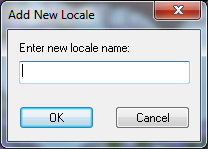
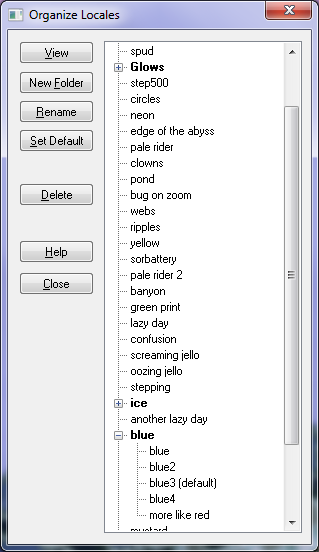
Hopefully, the Organize Locales dialog's behaviour is largely self evident. You can move locales in the list by dragging and dropping. If you drag locale1 onto locale2, then locale1 will be placed immediately after locale2. However if locale1 is already immediately after locale2, then dragging locale1 onto locale2 will cause them to reverse positions.
One of the locales is always the default locale. The default locale is displayed when the .efractal file is first opened.
If you doubleclick on a locale in the list, then Fred's Fractal Viewer will immediately display that locale. Similarly, the currently highlighted locale in the list will be displayed when you press the View button.